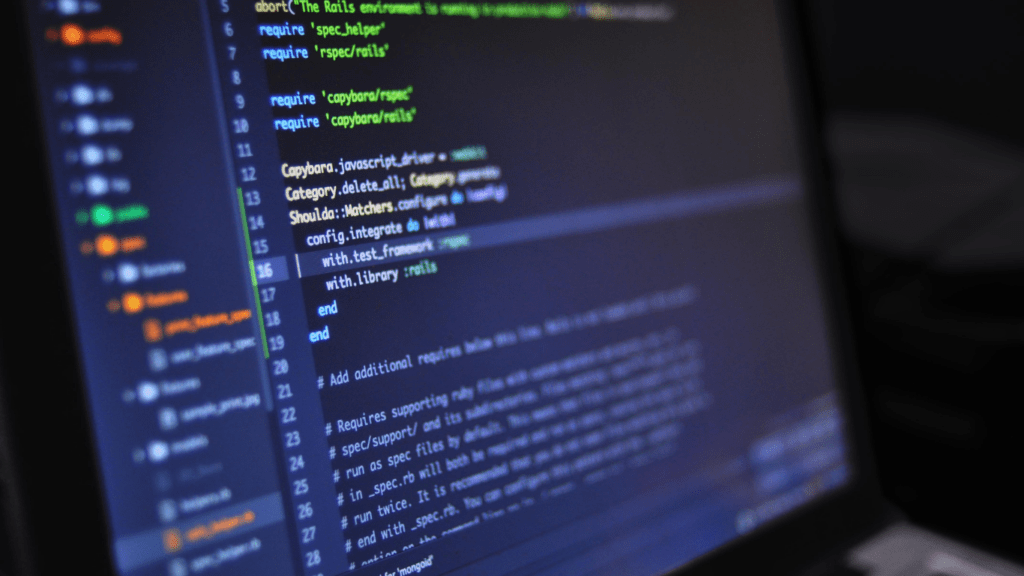Understanding User Interface Design in Gaming
1. Key Principles of Game UI Design
Effective game UI design follows key principles. Simplicity ensures that elements like menus and icons are straightforward and easily recognizable. Accessibility accommodates diverse users, which includes customizable controls and readable text.
Feedback gives players instant responses to their actions, such as sound effects or visual indicators.
Consistency maintains uniformity across the game’s UI, ensuring that similar actions produce similar results.
Finally, immersion keeps the game world engaging, blending the UI seamlessly into the gaming experience without breaking the player’s focus.
2. Evolution of UI in Video Games
The UI in video games has evolved significantly.
Early games, such as:
- Pon
- Space Invaders
had minimal interfaces, usually limited to scores and lives.
As technology progressed, games in the 1990s like “The Legend of Zelda: Ocarina of Time” introduced more complex UIs with maps, inventory systems, and on-screen indicators.
Modern games, such as:
- Red Dead Redemption 2
- The Last of Us Part II
feature sophisticated, context-sensitive UIs that adapt to player actions, all while maintaining visual and functional harmony.
This evolution emphasizes the growing importance of intuitive and immersive UI design in enhancing the overall gaming experience.
Best Practices for Intuitive Game UI
Consistency and Familiarity
Game UIs thrive on consistency and familiarity. When players encounter consistent elements, such as button layouts or color schemes, they spend less time learning and more time playing.
Familiar UI elements from popular games provide comfort, helping players quickly adapt.
For instance, using common buttons for actions like “jump” or “shoot” ensures that players, especially those transitioning from similar games, find it intuitive.
Accessibility and Customization Options
Accessibility broadens your game’s reach. Incorporating customization options like adjustable font sizes, colorblind modes, and remappable controls accommodates diverse player needs.
By offering these options, you ensure that players, regardless of disabilities or preferences, can enjoy your game fully.
The success of titles like “Spider-Man: Miles Morales” demonstrates that inclusive design positively impacts player satisfaction and market success.
By adhering to these practices, game UI designers can create interfaces that enhance gameplay, resulting in a more enjoyable and inclusive player experience.
Common Mistakes in Game UI Design
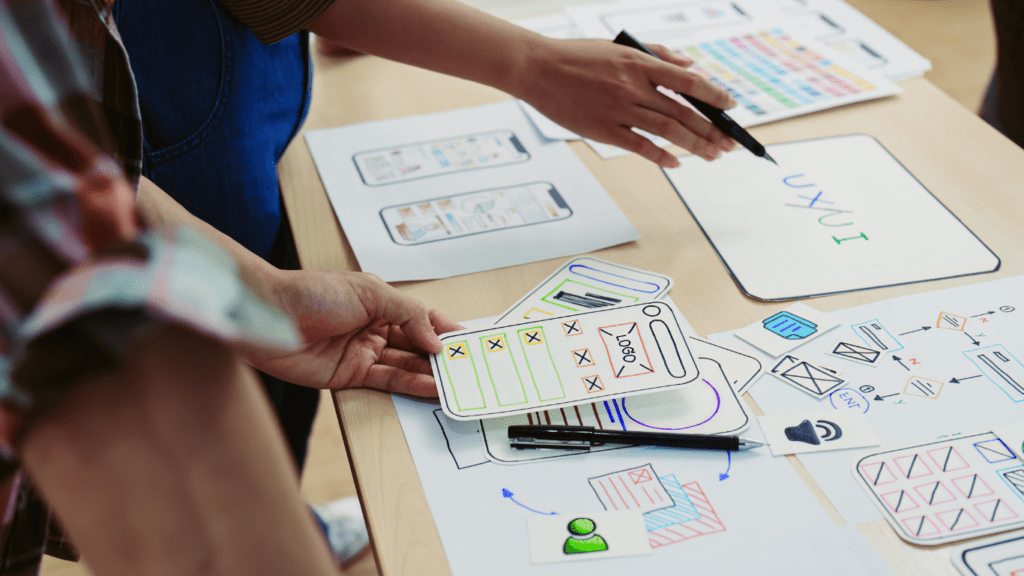
Overloading with Information
Overloading users with too much information can overwhelm and frustrate them.
Developers sometimes cram excessive data onto screens, making it hard for players to focus on essential tasks.
For example, cluttered HUDs (heads-up displays) with numerous icons, bars, and text can distract rather than assist.
It’s crucial to prioritize information hierarchically, ensuring only the most relevant details are immediately visible.
A minimalist approach often works best, providing players with the information they need without overwhelming them.
Neglecting Feedback Mechanisms
Ignoring the importance of feedback mechanisms can lead to confusion and dissatisfaction. Players need immediate, clear responses to their actions to feel connected to the game world.
For instance, when a player presses a button, they should see a visual cue, hear a sound, or feel a vibration. Inconsistent or absent feedback can make the game feel unresponsive or unpolished.
It’s essential to implement consistent feedback across all actions to create an engaging and intuitive user experience.
Case Studies: Successful Game UI Examples
AAA Titles
AAA titles like:
- The Witcher 3: Wild Hunt
- Destiny 2
showcase exemplary UI design that enhances player experience.
In “The Witcher 3”, a well-organized inventory system and map interface allow players to navigate the expansive world efficiently.
The quest logs and dialogue options are intuitive, providing clear directions without overwhelming the player.
“Destiny 2” incorporates a clean, futuristic UI that aligns with its sci-fi theme. The game’s HUD (heads-up display) is minimal, showing only essential information, reducing visual clutter and making real-time decision-making easier.
Indie Games
Indie games often push the boundaries of innovative UI design due to fewer constraints.
“Hollow Knight” and “Celeste” are prime examples.
“Hollow Knight” features a minimalist interface that immerses players in its atmospheric world.
The map system gradually reveals itself as players explore, encouraging organic discovery.
“Celeste” employs a straightforward UI with clear, purposeful controls.
The on-screen prompts are concise, aiding players in mastering challenging maneuvers without interrupting gameplay flow. Both games emphasize simplicity and player immersion, proving that effective UI design transcends budget limitations.


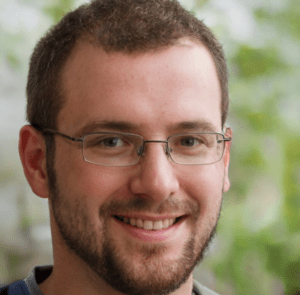 Rosendor Smithiery, the founder of Infinity Game Saga, plays a pivotal role in shaping the direction and content of the platform. As the visionary behind the site, Rosendor’s leadership and passion for gaming drive the company’s mission to deliver top-notch gaming coverage. In addition to his executive role, he actively contributes to writing articles, offering his deep insights and expert perspectives on various gaming topics.
Rosendor’s hands-on approach ensures that Infinity Game Saga maintains a high standard of quality and relevance. His articles often explore emerging trends, provide detailed analyses, and offer unique viewpoints on the gaming industry. By blending his leadership with his writing, Rosendor enriches the content and connects with readers, solidifying Infinity Game Saga’s reputation as a leading voice in gaming media.
Rosendor Smithiery, the founder of Infinity Game Saga, plays a pivotal role in shaping the direction and content of the platform. As the visionary behind the site, Rosendor’s leadership and passion for gaming drive the company’s mission to deliver top-notch gaming coverage. In addition to his executive role, he actively contributes to writing articles, offering his deep insights and expert perspectives on various gaming topics.
Rosendor’s hands-on approach ensures that Infinity Game Saga maintains a high standard of quality and relevance. His articles often explore emerging trends, provide detailed analyses, and offer unique viewpoints on the gaming industry. By blending his leadership with his writing, Rosendor enriches the content and connects with readers, solidifying Infinity Game Saga’s reputation as a leading voice in gaming media.