Understanding Cross-Platform Game Development
What Is Cross-Platform Development?
Cross-platform development involves creating software that operates seamlessly across multiple platforms.
In gaming, this means designing a single game capable of running on PCs, consoles, and mobile devices.
Developers must ensure functionality across different hardware and software configurations, balancing performance and user experience.
Using frameworks like Unity or Unreal Engine simplifies this process, enabling code reuse and unified workflow.
Multiple programming languages and APIs ensure compatibility across platforms, but unique challenges persist in handling platform-specific features and optimizations.
Key Benefits of Cross-Platform Games
Developing cross-platform games provides several crucial benefits:
- Increased Market Reach: Games can attract players from various platforms. This broader audience boosts potential revenue and user engagement.
- Cost Efficiency: Reusing code across platforms reduces development time and costs. Maintenance and updates become less resource-intensive, as changes apply universally.
- Consistent User Experience: Delivering a uniform experience across devices enhances brand loyalty. Players enjoy a seamless transition when switching between devices.
- Streamlined Development Process: Using cross-platform tools and engines, developers can streamline workflows and reduce time-to-market. This unified approach allows for quicker iterations and faster deployment.
By understanding and addressing these factors, developers can create games that perform consistently well across platforms, fostering a wider and more engaged player base.
Technical Challenges in Cross-Platform Development
Handling Different Hardware Specifications
Dealing with different hardware specifications poses significant challenges in cross-platform development.
Modern gaming devices vary widely in terms of CPU power, GPU capabilities, RAM, and storage.
Ensuring that a game runs smoothly on high-end PCs, as well as on entry-level smartphones, requires careful optimization and resource management.
For example, developers must implement scalable graphics settings.
Lowering texture quality, reducing the number of active shaders, and adjusting resolution dynamically can help a game perform well across different devices.
Performance testing on various hardware configurations is essential to identify potential issues and ensure consistent frame rates.
Dealing With Various Operating Systems
Supporting various operating systems adds another layer of complexity.
Each OS, such as Windows, macOS, Android, and iOS, has unique APIs, libraries, and system behaviors.
Ensuring that a game functions correctly on all major operating systems requires writing and maintaining multiple codebases or using abstraction layers offered by game engines like Unity and Unreal Engine.
For instance, handling file I/O operations differs between Windows and Android.
Translating these operations to ensure compatibility across platforms involves writing conditional code and using platform-specific functionalities.
Challenges also arise in achieving uniform performance, as different operating systems handle memory management and multitasking in unique ways.
Design Challenges for Cross-Platform Games

Ensuring Consistency in Gameplay
Uniform gameplay is crucial for cross-platform games.
Designing for different input methods, like:
- touchscreens
- controllers
- keyboards
Game mechanics must remain intuitive across all devices to provide players with a seamless experience.
Balancing performance across platforms is another challenge.
High-end devices offer superior capabilities, but developers need to ensure lower-end devices can run the game smoothly. Scalable graphics settings and adaptive frame rates help achieve this.
For instance, reducing shadow quality and texture resolution can optimize performance on weaker hardware while maintaining game integrity.
Achieving Unified Visual Experience Across Platforms
Visual consistency is vital for player immersion. Developers face the challenge of making game graphics look uniform across various devices with different screen sizes and resolutions.
For example, textures and UI elements must scale correctly to avoid distortion.
Handling platform-specific graphical limitations is essential.
Techniques like dynamic resolution scaling and modular asset creation can be beneficial. Using middleware and cross-platform engines like
Unity or Unreal Engine helps streamline the process but requires meticulous attention to graphical fidelity on all platforms.
Maintaining a cohesive artistic style across platforms enhances the player’s experience.
Consistency in color schemes, lighting, and shadows helps achieve this. For instance, ensuring that a game’s day-night cycle looks the same on mobile, PC, and consoles preserves immersion across devices.
Testing and Quality Assurance
Strategies for Effective Cross-Platform Testing
I implement robust strategies to ensure effective cross-platform testing.
First, I establish automated testing frameworks compatible with all target platforms (e.g., mobile, console). Automation allows repetitive tasks to be handled efficiently.
Next, I conduct manual testing on various devices to catch platform-specific issues that automated tests might miss. I also leverage cloud-based testing services, which provide access to an array of devices without substantial hardware investments.
Finally, I prioritize regression testing after any update to ensure new changes don’t introduce previously fixed bugs.
Common Bugs and How to Address Them
During cross-platform development, I’ve identified common bugs and devised methods to address them.
One frequent issue is inconsistent performance, often solved by optimizing asset sizes and code efficiency.
Another common bug is graphical glitches, which I tackle by ensuring unified shader support and testing on all graphical APIs.
Input discrepancies also arise, especially with varied hardware.
I employ customizable control schemes to mitigate this issue.
Furthermore, platform-specific crashes can occur due to differing libraries and APIs. Detailed logging helps me pinpoint and fix these crashes effectively.
Dealing With Marketplace Differences
Monetization Strategies per Platform
Monetization strategies vary significantly between platforms. On mobile, in-app purchases and ads dominate.
Games on iOS and Android often rely on freemium models, where the game is free to download, but players can purchase virtual goods or watch ads for rewards.
On consoles, like PlayStation and Xbox, the focus is on paid downloads and subscription services, such as PlayStation Plus or Xbox Game Pass.
PC games generally adopt a mix of these models, also incorporating platforms like Steam for microtransactions and downloadable content (DLC).
Understanding these differences ensures your game optimizes revenue streams tailored to each platform.
Navigating Different Publishing Requirements
Publishing requirements differ across platforms, and meeting these standards is crucial for a successful launch.
iOS apps must pass Apple’s stringent App Store guidelines, covering security, performance, design, and legal aspects.
Android apps, published on Google Play, undergo a less rigorous but still essential review, focusing on technical performance and security.
Console games need certification from platform holders like Sony and Microsoft, which involves thorough testing for compliance with their specific requirements.
For PC games, distributing on platforms like Steam involves meeting community and platform-specific standards, including content policies and age ratings.
Adequately adapting to these varied requirements minimizes delays and enhances your game’s market reach.







































































































































































































































































































































































































































































































































































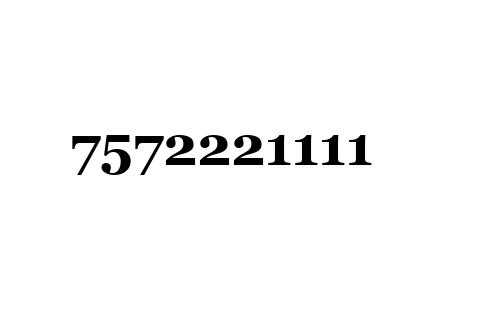

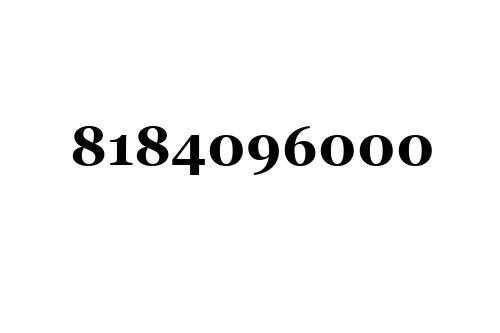
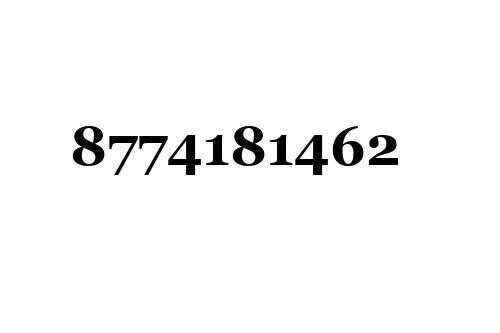
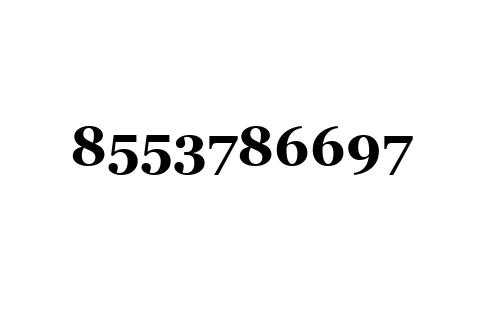
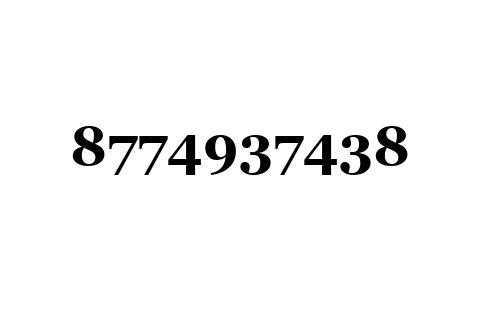
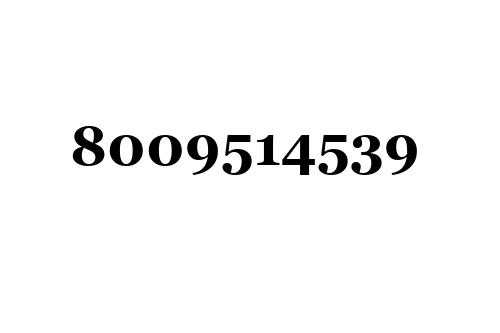
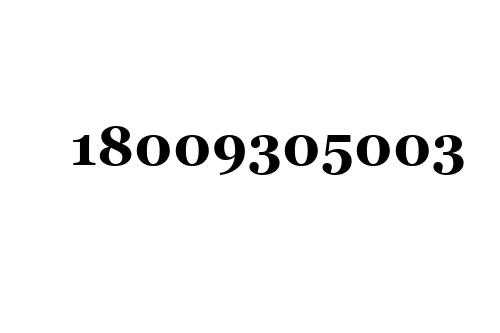
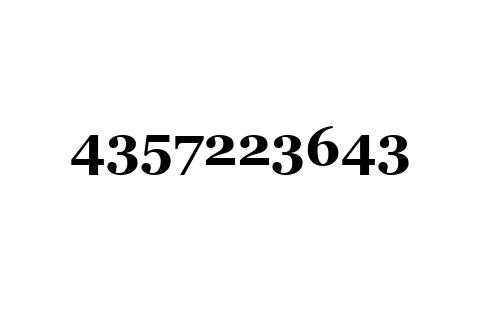
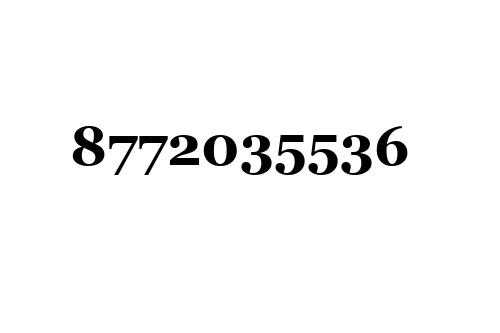


















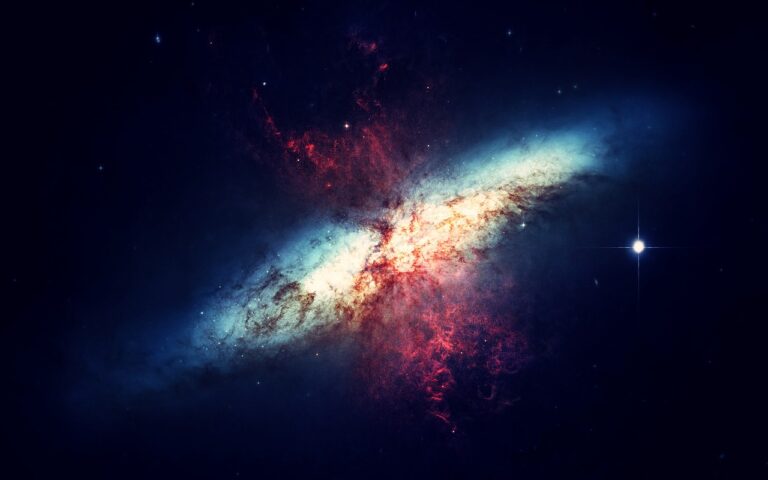

































































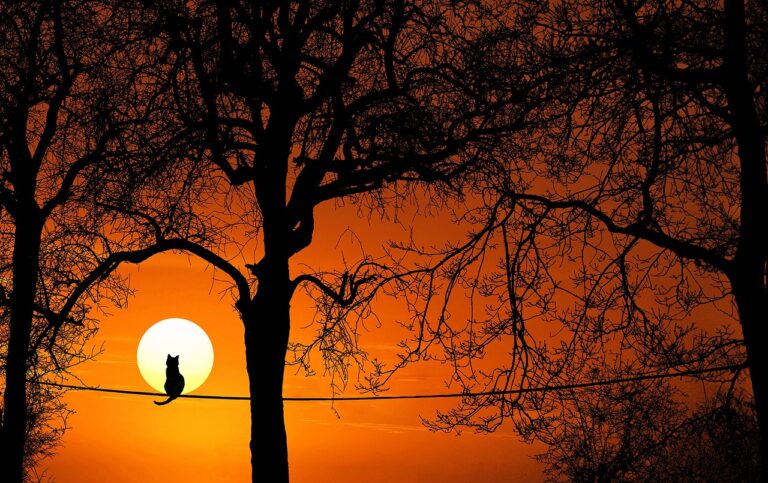

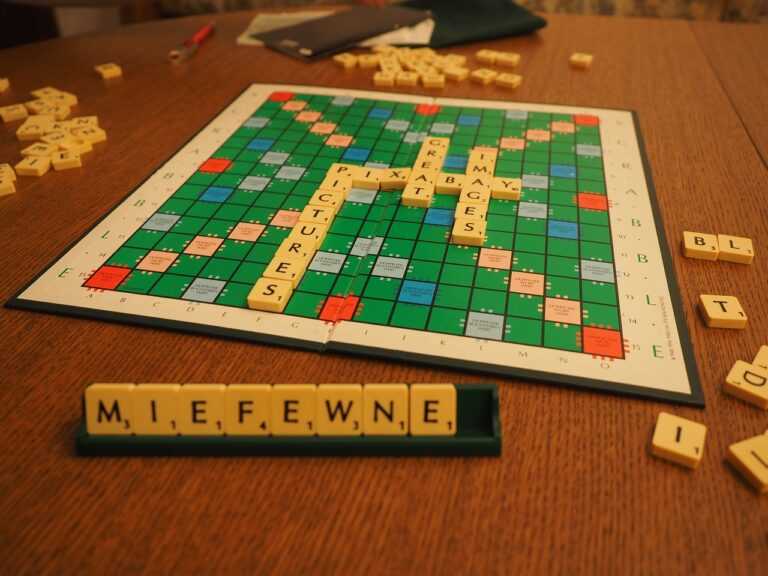








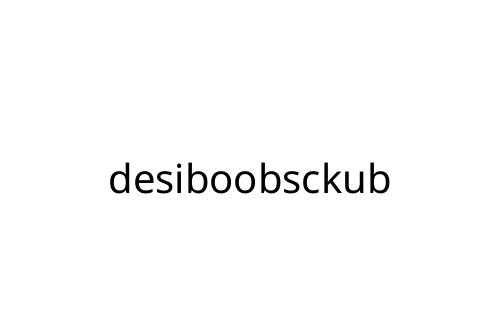

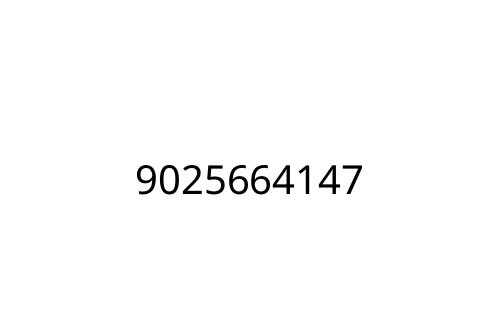
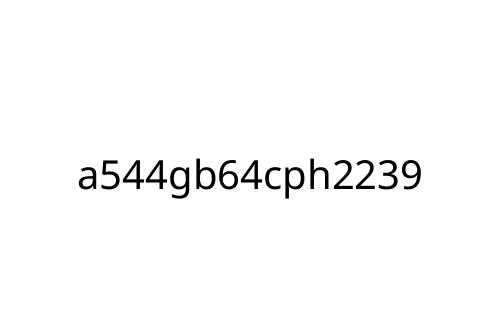
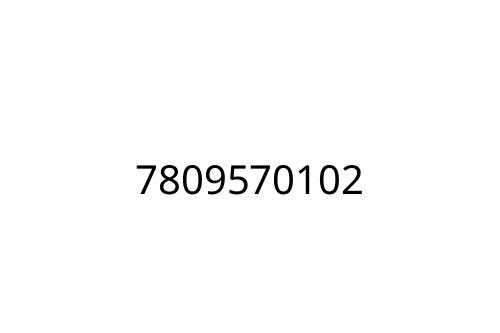
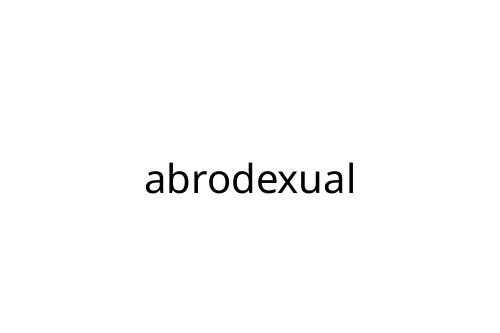
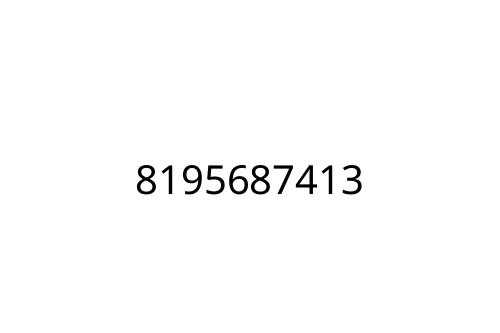
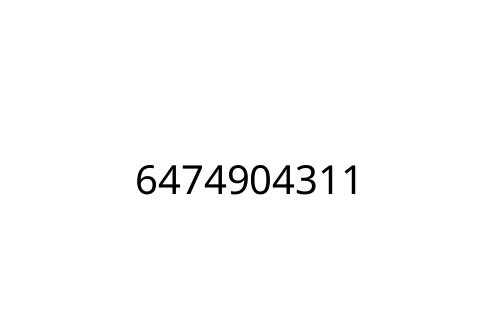
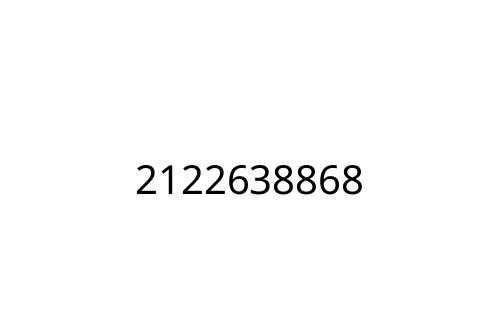
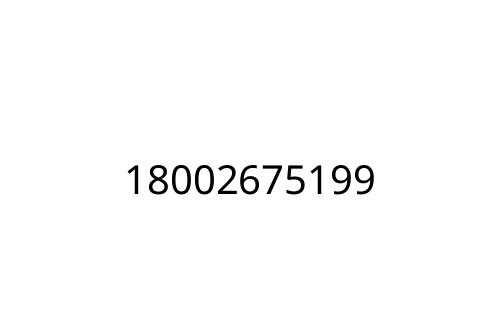

 Darcy Cazaly is a key contributor at Infinity Game Saga, where he brings his expertise to the world of gaming journalism. As a dedicated member of the team, Darcy focuses on delivering in-depth articles and insightful analyses that cover a broad range of topics within the gaming industry. His work includes exploring the latest trends, dissecting game mechanics, and providing thorough reviews of new releases.
Darcy's commitment to high-quality content ensures that readers receive accurate and engaging information about the evolving gaming landscape. His writing not only informs but also enriches the gaming experience for the community, offering valuable perspectives and up-to-date news. Through his contributions, Darcy helps bridge the gap between gamers and the dynamic world of gaming technology and trends, making him an essential part of the Infinity Game Saga team.
Darcy Cazaly is a key contributor at Infinity Game Saga, where he brings his expertise to the world of gaming journalism. As a dedicated member of the team, Darcy focuses on delivering in-depth articles and insightful analyses that cover a broad range of topics within the gaming industry. His work includes exploring the latest trends, dissecting game mechanics, and providing thorough reviews of new releases.
Darcy's commitment to high-quality content ensures that readers receive accurate and engaging information about the evolving gaming landscape. His writing not only informs but also enriches the gaming experience for the community, offering valuable perspectives and up-to-date news. Through his contributions, Darcy helps bridge the gap between gamers and the dynamic world of gaming technology and trends, making him an essential part of the Infinity Game Saga team.
