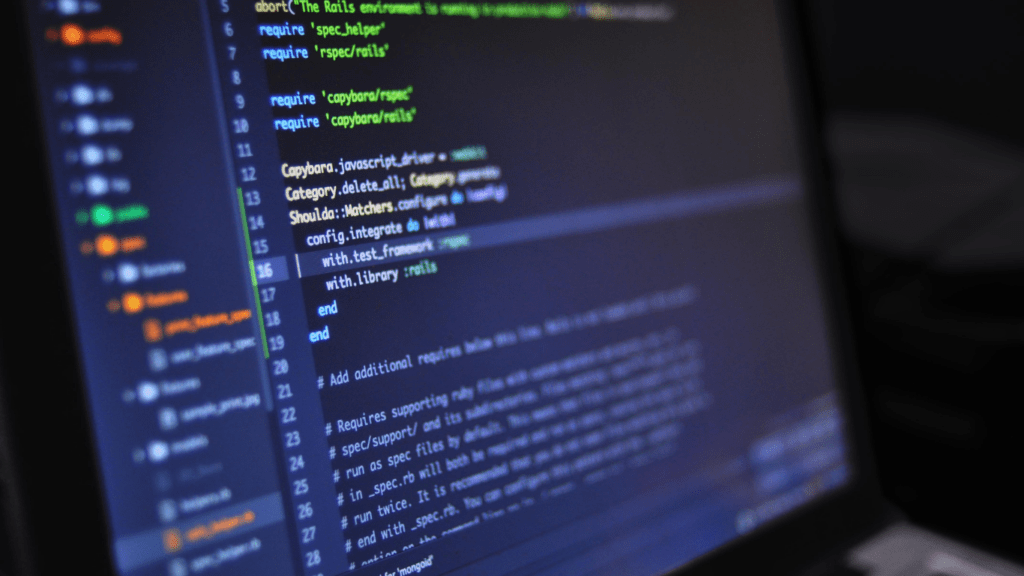Understanding Accessibility in Game Design
What Is Accessibility in Games?
Accessibility in games ensures all players, regardless of physical, sensory, or cognitive abilities, can enjoy their gaming experience.
This involves adding features like:
- customizable controls
- subtitles
- colorblind modes and more.
It’s about making games usable by the widest possible audience.
For example, customizable controls allow players to remap keys to suit their needs, and subtitles help players who are deaf or hard of hearing follow the game’s story.
Colorblind modes adjust color schemes to help those with color vision deficiencies distinguish between important in-game elements.
Why It Matters
Accessibility in game design matters because it creates an inclusive environment where everyone can participate. Inclusive design expands the player base and fosters a more diverse gaming community.
By incorporating accessibility features, developers show empathy and commitment to player inclusivity.
According to the World Health Organization, over 1 billion people live with some form of disability.
Ensuring games are accessible means reaching a wider audience and offering an equal gaming experience to everyone, enhancing enjoyment and satisfaction.
Key Challenges in Designing Accessible Games

1. Technological Barriers
Creating accessible games involves overcoming significant technological barriers. Developers encounter issues integrating assistive technologies like screen readers and adaptive controllers.
Both interface design and gameplay mechanics often need extensive modification to support these tools effectively.
Smaller studios, lacking the resources and expertise, find this especially challenging.
Hardware limitations further complicate accessibility efforts.
Diverse gaming platforms, such as:
- consoles
- PCs
- mobile devices
each present unique constraints for implementing accessibility features. Cross-platform consistency is essential yet difficult to achieve.
Diversity of Player Needs
- Meeting diverse player needs requires extensive consideration of various disabilities.
- Visual impairments necessitate features like high-contrast modes and voice narration.
- Colorblind players benefit from adjustable color settings and alternative visual cues.
- For those with hearing impairments, subtitles and visual sound indicators are crucial.
- Speech synthesis or captions support players who can’t hear in-game audio.
- Motor disabilities demand customizable controls and adaptable input methods. Button remapping and touch-based controls must cater to players with limited mobility.
- Cognitive disabilities call for simplified interfaces and tutorials. Games need clear navigation and consistent design to avoid confusion.
Making games truly inclusive requires addressing this wide spectrum of needs.
Strategies for Making Games Inclusive
Incorporating Universal Design Principles
Designers integrate universal design principles to ensure games are accessible to all players. The intent is to create a single game version that meets diverse needs. Features include customizable controls, high-contrast modes, and scalable interfaces. Customizable controls let players adjust settings to suit their physical capabilities. High-contrast modes help those with visual impairments distinguish elements more clearly. Scalable interfaces enhance readability and usability, catering to users with varying degrees of vision.
Utilizing Adaptive Technologies
Adaptive technologies enable developers to support various player needs effectively. Voice recognition systems allow players with motor disabilities to control games using voice commands. Haptic feedback provides tactile responses for those who rely on touch. Assistive software like screen readers and magnifiers assist players with visual impairments. Advanced AI can adjust in-game difficulty based on player performance, making the game more accessible without compromising challenge.
These strategies create a more inclusive gaming environment, enabling players of all abilities to enjoy and engage fully in gaming experiences.
Case Studies: Successfully Accessible Games
Mainstream Games with Effective Accessibility Features
Many mainstream games have set benchmarks in accessibility.
“The Last of Us Part II” exemplifies this with over 60 accessibility options. It includes customizable controls, visual aids like high-contrast mode, and auditory enhancements such as text-to-speech.
“Forza Horizon 5” also impresses, offering customizable UI elements, colorblind modes, and sign language support for in-game cutscenes.
“Assassin’s Creed Valhalla” features advanced subtitles, customizable difficulty settings, and visual cues for sound.
These titles not only provide rich gaming experiences but also set standards in making games accessible to diverse players.
Indie Games Leading the Way
Indie games are making significant strides in accessibility.
- “Celeste” includes comprehensive assist modes that allow new players to enjoy the game by adjusting the speed and invincibility settings.
- “Dead Cells” offers flexible control options, customizable color filters, and adjustable game speed to accommodate different abilities.
- “HyperDot” focuses on minimalistic design with simple controls and high-contrast visuals, enhancing playability for those with visual impairments.
These indie examples highlight the innovative approaches small studios take to ensure inclusivity in gaming.
Future Trends in Accessible Game Design
Innovations on the Horizon
Developers are incorporating cutting-edge technology to improve game accessibility.
AI-driven voice recognition assists players with motor impairments.
Deep learning algorithms enable personalized difficulty adjustments. Real-time translation tools facilitate cross-language communication among players.
VR and AR platforms are integrating adaptive controls to cater to varying physical abilities. Eye-tracking technology enables hands-free navigation and interaction.
The Role of Community Feedback
Community feedback shapes accessible game design. Players provide insights into common barriers and necessary improvements.
Developers use this data to refine features and add new options. Forums, social media, and beta testing platforms facilitate these interactions.
Community-driven initiatives, like accessibility-focused game jams, encourage innovation. Game companies establish dedicated accessibility advisory boards to guide development.


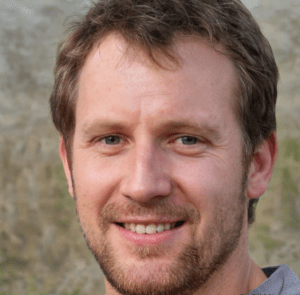 Charlie Bracegirdle seamlessly combines his passion for gaming with his role at Infinity Game Saga, where he is both a dedicated gamer and a prominent content creator. As an integral member of the team, Charlie brings a wealth of experience and a deep understanding of the gaming industry to his work. His articles and content cover a broad spectrum of gaming topics, from detailed reviews and insightful industry analyses to the latest trends and upcoming releases.
Charlie’s unique perspective, shaped by his own extensive gaming experiences, allows him to engage with readers in a meaningful way. His writing not only informs but also entertains, providing a blend of professional insight and personal enthusiasm. Whether he's exploring new game mechanics, dissecting game strategies, or sharing his thoughts on the future of gaming, Charlie's contributions make a significant impact on the Infinity Game Saga community. Through his work, he bridges the gap between gamers and the evolving landscape of the gaming world, enhancing the experience for all who follow his updates and analyses.
Charlie Bracegirdle seamlessly combines his passion for gaming with his role at Infinity Game Saga, where he is both a dedicated gamer and a prominent content creator. As an integral member of the team, Charlie brings a wealth of experience and a deep understanding of the gaming industry to his work. His articles and content cover a broad spectrum of gaming topics, from detailed reviews and insightful industry analyses to the latest trends and upcoming releases.
Charlie’s unique perspective, shaped by his own extensive gaming experiences, allows him to engage with readers in a meaningful way. His writing not only informs but also entertains, providing a blend of professional insight and personal enthusiasm. Whether he's exploring new game mechanics, dissecting game strategies, or sharing his thoughts on the future of gaming, Charlie's contributions make a significant impact on the Infinity Game Saga community. Through his work, he bridges the gap between gamers and the evolving landscape of the gaming world, enhancing the experience for all who follow his updates and analyses.