Choosing the Right PC or Console
Understanding Performance Requirements
Identifying performance requirements depends on the types of games you play. High-end AAA titles, for example, demand powerful GPUs and CPUs.
Frame rates and resolution impact the gaming experience; a 60 fps (frames per second) at 1080p offers better gameplay than 30 fps at 720p.
For competitive eSports games, higher frame rates and faster refresh rates are essential for an edge over opponents. Budget constraints also dictate performance requirements.
While top-tier components enhance performance, mid-range options often suffice for casual gaming.
Pros and Cons of Current Market Leaders
PCs
Pros:
- Customization: PCs offer extensive customization options, including upgrades for GPUs, CPUs, and RAM.
- Game Library: A broad game library with access to exclusive PC titles and mods.
- Performance: Superior performance potential, especially for high-resolution and multi-monitor setups.
Cons:
- Cost: Initial costs can be high due to components and assembly.
- Complexity: Building and maintaining a PC requires technical knowledge.
Consoles
Pros:
- Simplicity: Consoles offer a plug-and-play experience with minimal setup.
- Exclusive Titles: Access to exclusive titles unavailable on other platforms.
- Cost: Lower initial cost compared to a custom-built gaming PC.
Cons:
- Limited Customization: Limited ability to upgrade hardware components.
- Performance: Inferior to high-end PCs in terms of graphics and frame rates.
| Feature | PC | Console |
|---|---|---|
| Customization | Extensive component upgrades | Minimal to none |
| Game Library | Broad, includes mods | Exclusive console titles |
| Performance | Potentially superior | Lower compared to high-end PCs |
| Cost | High initial investment | Lower initial cost |
| Complexity | Requires technical knowledge | Simple, plug-and-play |
Choosing the right PC or console depends on your gaming needs and budget. Balancing performance, customization, and cost helps in making an informed decision.
Essential Gaming Accessories
Keyboards, Mice, and Controllers
Keyboards are crucial for PC gamers. Mechanical keyboards offer tactile feedback and durability, making them popular among serious players. I prefer those with customizable RGB lighting for an enhanced aesthetic.
Mice enable precision in gaming. High-DPI (Dots Per Inch) mice enhance accuracy and responsiveness. I recommend using one with programmable buttons for added functionality in various games.
Controllers are vital for console gamers. While standard controllers work well for many, some prefer specialized versions with customizable triggers and buttons for better control.
Headsets and Audio Solutions
Headsets are essential for immersive gaming.
A good headset provides clear audio and a quality microphone for communication in multiplayer games. I find over-ear headsets with noise-canceling features to be most effective.
Speakers can augment a gaming setup. Surround sound systems offer an immersive experience in single-player games.
If space and budget allow, I suggest investing in a high-quality audio system to complement the visual experience.
Monitors and Displays

Optimal Size and Resolution for Gaming
Monitor size and resolution impact gaming experiences significantly.
For a balance of immersion, clarity, and practicality, a 27-inch monitor with a 1440p resolution is ideal.
It offers enough screen real estate without being overwhelming and provides a sharp image quality.
For competitive gaming, some prefer 24-inch monitors due to a more focused field of view. In contrast, 32-inch monitors and 4K resolution enhance graphical fidelity but require more powerful hardware.
Understanding Refresh Rates and Response Times
Refresh rates and response times are key to smooth gameplay. A refresh rate of 144Hz ensures fluid motion, which is particularly beneficial in fast-paced games.
Higher refresh rates like 240Hz provide even more fluidity but come at a higher cost.
Response times, measured in milliseconds (ms), should be as low as possible, ideally 1ms, to prevent ghosting effects.
Lower response times ensure that inputs are reflected on-screen with minimal delay, crucial for competitive gaming.
Comfort and Ergonomics
A comfortable gaming environment significantly boosts performance and enjoyment.
Choosing the Right Gaming Chair
Finding the right gaming chair involves focus on ergonomic design, adjustability, and materials.
Ergonomic chairs support the natural curve of the spine, reducing strain during long gaming sessions. Look for chairs with adjustable armrests, seat height, and tilt mechanisms to customize the fit.
Materials like breathable mesh or high-density foam provide comfort and durability.
For example, premium models from brands like Secretlab and DXRacer deliver high comfort levels and durability.
Desk Setup and Room Considerations
A proper desk setup enhances gaming efficiency. Choose a desk with enough space to accommodate multiple monitors, accessories, and ample legroom.
Cable management solutions, such as built-in grommets or cable trays, help maintain a clutter-free surface.
The height of the desk should allow the elbows to rest at a 90-degree angle while using the keyboard and mouse. Adequate lighting, whether natural or through desk lamps, reduces eye strain and enhances visual comfort.
Room considerations also play a crucial role. Ensure sufficient ventilation to prevent overheating of both the equipment and the player.
Soundproofing elements, like acoustic foam panels, improve sound quality and minimize external noise disruptions.
High-quality flooring, such as padded carpet or anti-fatigue mats, adds comfort during prolonged periods of standing or walking.
Enhancing Your Gaming Experience
Lighting and Ambiance
Lighting plays a crucial role in a gaming setup. RGB lighting systems can enhance the visual appeal of the room while also reducing eye strain during extended sessions.
Walls and ceiling lights can be combined with RGB strips on desks and monitors for dynamic effects.
Phillips Hue and Nanoleaf panels are popular choices for customization and integration with games.
Ambient light can foster immersion and mood. Soft, diffused lighting improves focus and atmosphere without causing glare.
It’s beneficial to avoid direct light sources facing the screen for an undistracted gaming experience.
Utilizing smart bulbs connected to virtual assistants can provide versatile control over lighting settings.
Cooling Solutions and Cable Management
Efficient cooling solutions ensure that gaming hardware operates at peak performance.
Overheating affects both performance and hardware longevity, making cooling essential.
Air coolers and liquid cooling systems are prevalent choices for keeping temperatures in check. AIO (All-In-One) liquid coolers offer excellent thermal management for CPUs and GPUs.
Cable management keeps the gaming area organized and reduces clutter.
Properly routed cables prevent damage and potential tripping hazards.
Cable sleeves and clips help secure multiple cables neatly.
Under-desk cable trays or channels can conceal cables, enhancing aesthetics and ease of cleaning. Velcro straps and mounts aid in achieving a tangle-free environment.
Combining effective cooling and neat cable organization contributes to a smooth, enjoyable gaming experience.


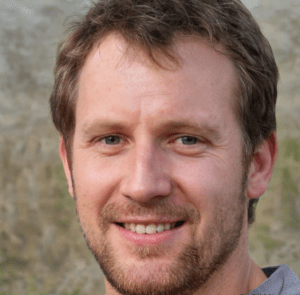 Charlie Bracegirdle seamlessly combines his passion for gaming with his role at Infinity Game Saga, where he is both a dedicated gamer and a prominent content creator. As an integral member of the team, Charlie brings a wealth of experience and a deep understanding of the gaming industry to his work. His articles and content cover a broad spectrum of gaming topics, from detailed reviews and insightful industry analyses to the latest trends and upcoming releases.
Charlie’s unique perspective, shaped by his own extensive gaming experiences, allows him to engage with readers in a meaningful way. His writing not only informs but also entertains, providing a blend of professional insight and personal enthusiasm. Whether he's exploring new game mechanics, dissecting game strategies, or sharing his thoughts on the future of gaming, Charlie's contributions make a significant impact on the Infinity Game Saga community. Through his work, he bridges the gap between gamers and the evolving landscape of the gaming world, enhancing the experience for all who follow his updates and analyses.
Charlie Bracegirdle seamlessly combines his passion for gaming with his role at Infinity Game Saga, where he is both a dedicated gamer and a prominent content creator. As an integral member of the team, Charlie brings a wealth of experience and a deep understanding of the gaming industry to his work. His articles and content cover a broad spectrum of gaming topics, from detailed reviews and insightful industry analyses to the latest trends and upcoming releases.
Charlie’s unique perspective, shaped by his own extensive gaming experiences, allows him to engage with readers in a meaningful way. His writing not only informs but also entertains, providing a blend of professional insight and personal enthusiasm. Whether he's exploring new game mechanics, dissecting game strategies, or sharing his thoughts on the future of gaming, Charlie's contributions make a significant impact on the Infinity Game Saga community. Through his work, he bridges the gap between gamers and the evolving landscape of the gaming world, enhancing the experience for all who follow his updates and analyses.
